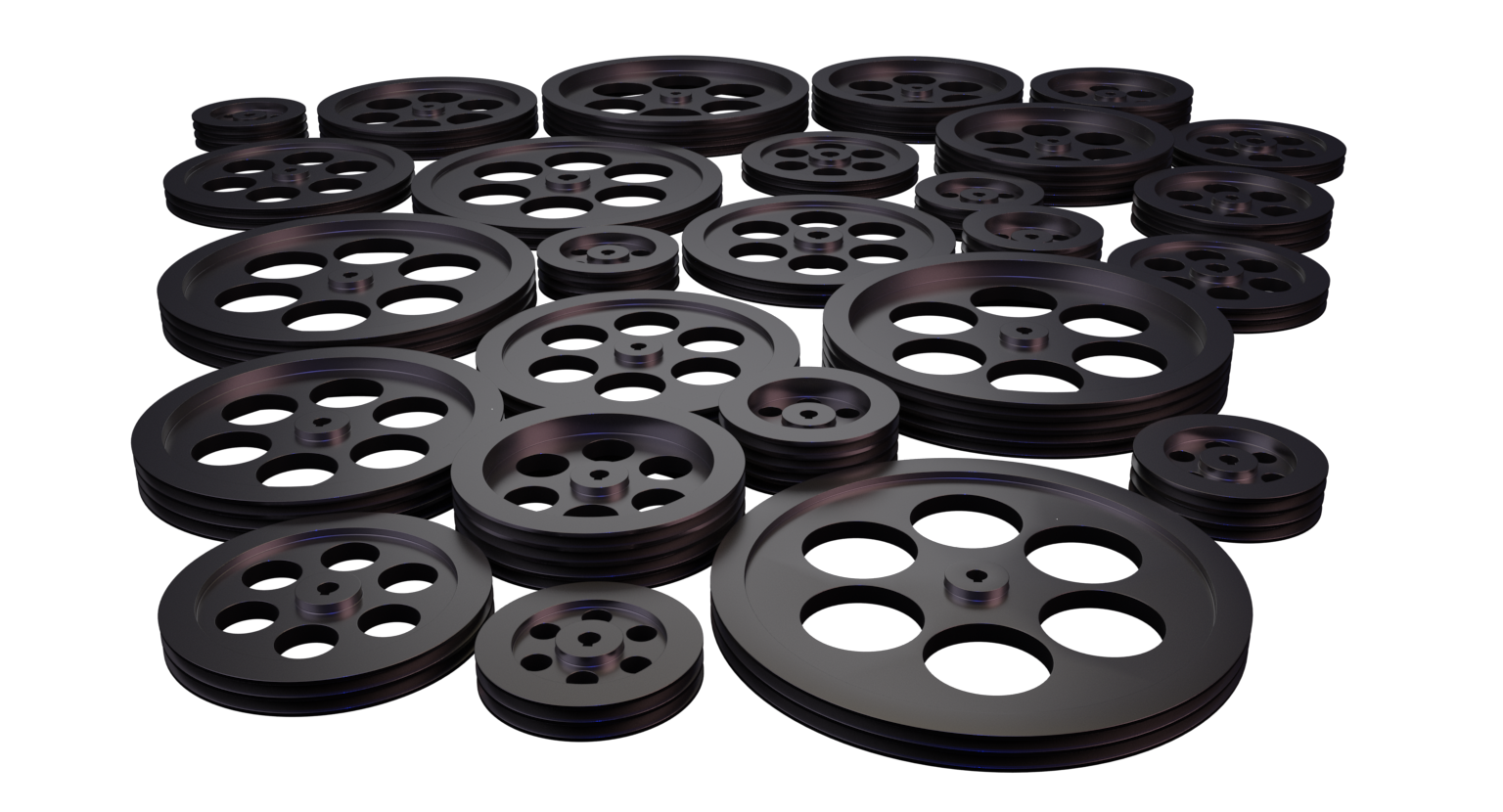-
Leveraging AI to Categorize Emails
Email categorization is an essential task for efficient email management, especially in professional settings. Automating this process using AI can significantly streamline workflow and enhance productivity. This guide explores how to use Azure, Microsoft Graph, and ChatGPT to intelligently categorize emails. Why use these services? ChatGPT: Advanced Natural Language Processing: ChatGPT 3.5 Turbo’s sophisticated language…
-
Creating a custom styled form for .NET
While the default .NET forms are functional, they often lack the contemporary aesthetics and dynamic features of modern applications. This tutorial will guide you through transforming a basic .NET form into a custom, interactive interface with a sleek, Windows 10-style glass look. Creating the Form Set Up the Basic Form To start, inherit a basic…
-
Automating Parametric Block Placement in AutoCAD
Introduction Parametric blocks in AutoCAD are powerful tools that enable users to insert blocks with varying dimensions and properties, maintaining consistency and efficiency in design. This guide will walk you through creating a parametric block, placing it via the API, and how this can be leveraged to automate the drawing process. Creating a Parametric Block…
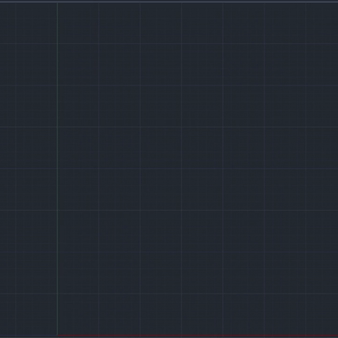
-
Exporting Images of Autodesk Inventor Files
Introduction Exporting images of Autodesk Inventor files is a valuable process, especially when applying changes to multiple files. It allows for quick verification of outputs without the need to fully open each file, saving significant time and resources. This guide explores two methods for exporting images from Inventor files, their respective advantages and time efficiencies,…
-
Automating data entry into Autodesk Inventor with Excel
In the world of CAD and design, efficiency and accuracy are paramount. Automation in Autodesk Inventor using Excel data can significantly streamline workflows, particularly in repetitive tasks like data entry. This guide provides a detailed explanation of how to automate the process of inputting data into Inventor using a sample C# or VB code script.…
-
Replacing drawing title block
Replacing the drawing title block in Autodesk Inventor with a single click. Using Inventors API its possible to replace the block on an old drawing in a fraction of a second, simply by copying the block from the current template and pasting it onto the old drawing. Why replace the title block? When everything is…
-
Connecting Visual Studio to other applications
When collaborating with other applications and libraries, it’s essential to instruct your Integrated Development Environment (IDE), such as Visual Studio, where to locate the required files. This action enables the IDE to recognize available objects, providing programming support, and allows it to reference the files during code compilation. To include a reference in your project,…
-
Export all iPart variants
To generate the render featured on the Tabulated designs with iPart page, I had to create and export all the members of the iPart. To save myself from a monotonous and repetitive task, I developed a small macro to handle the file exports instead. The process is straightforward. Firstly, obtain a reference to the part…

-
Tabulated designs with iPart
Inventor offers the capability for a single part or assembly to manage numerous variants. Using iPart and iAssembly, you can create a master file that, upon request, generates a part for the desired variant. Each variant maintains a link to the master, enabling simultaneous changes across all associated parts. How to create an iPart Start…

-
Export flat pattern DXF
Exporting a flat pattern DXF and other file types with Inventor macro. This project will be export flat pattern DXF of a sheet metal part with a single click from the drawing. The project can easily be modified if you whish to add support for other file types such as a STP file or PDF…
-
iLogic basics
Lets take a look at some of the iLogic basics by programming a form into a part. What is iLogic iLogic is a system that allows you to incorporate programming logic into your designs. Built upon Visual Basic (VB) it comes pre-loaded with Inventors API along with a simplified Instruction set. The basics iLogic can…